
SSDT And Pre-Model Scripts Part 2: Execute Pre-Model Scripts Using Octopus Deploy
Hello!
Part one of this post concerned the notion of SSDT and Pre-Model Scripts. This post relates to an actual implementation of executing a SQL script using Octopus Deploy. My pull request on Github was approved, so my step template can be exported from the Octopus Library.
The only part that I feel requires some explanation is the SQL Scripts and the option to select a previous step. If you've read part one of this post you'll know that you keep the pre-model scripts in a folder in the database solution. These are not compiled (ie not in build) but are included as part of the output and packaged up in the NuGet package. When the NuGet package is unpacked, it's then a case of locating the scripts and executing them.
First, the order. Extract the NuGet package that includes the dacpac and the post-deploy scripts and then add the execute SQL step:
In the step template for execute SQL, there are Octopus parameters. These we define the step that the scripts were unpackaged, and the final path to the scripts themselves:
And these are the values of the parameters:
So now when we execute the step, we can see which scripts were executed:
_thumb.png)
_thumb.png)
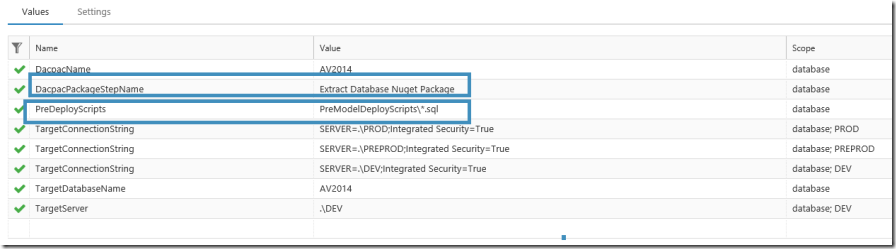
_thumb.png)