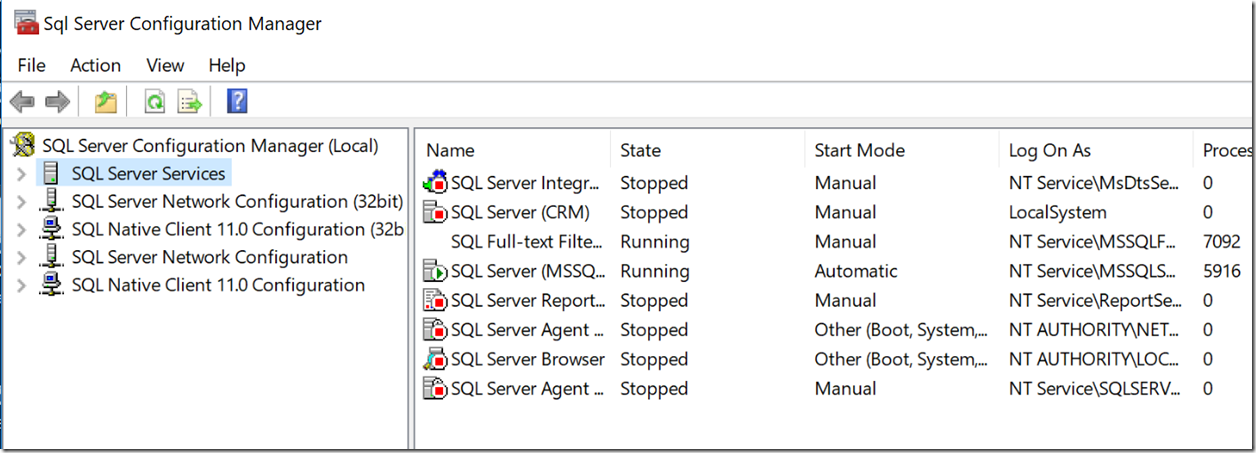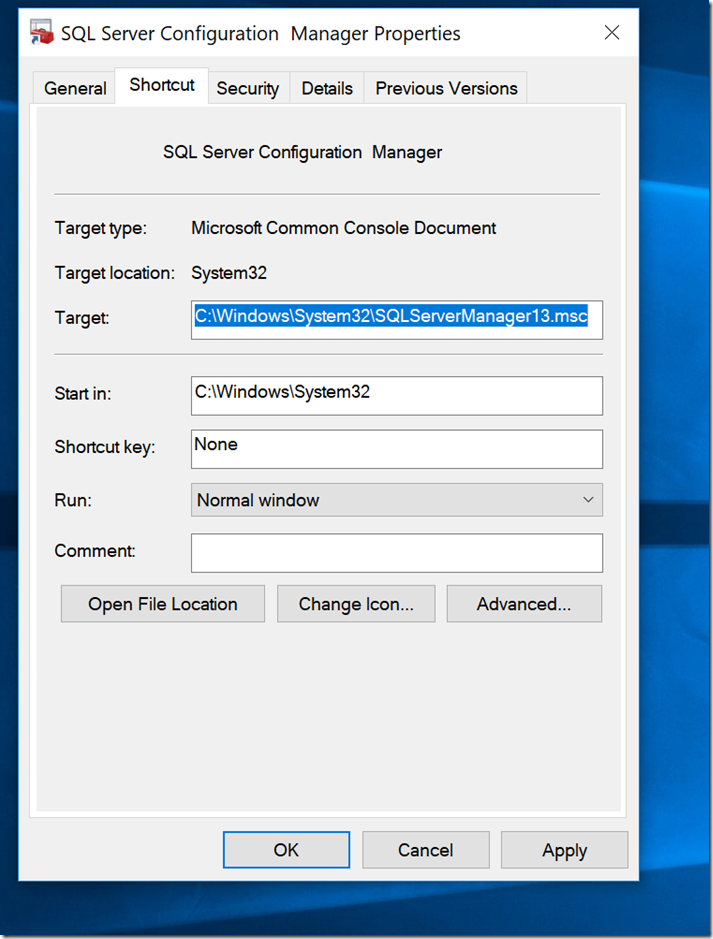{{'2017-05-31T09:20:12.7727462Z' | utcToLocalDate }}
Simon Sabin
SQL Server Configuration Manager - Where is it?
Are you trying to find SQL Configuration Manager to start and stop or configure SQL Services.
Well its been removed from the start menu but its still available. You can read about the change here https://docs.microsoft.com/en-us/sql/relational-databases/sql-server-configuration-manager
Essentially you need to type SQLServerManager<version>.msc where version is the version you have installed. SQL 2008 = 10, SQL 2016 = 13.
You can create a shortcut to replace the one that was removed and put it on your desktop to make it easier to find it.
AssistDeploy
AutomateDeployment
Automation
Azure Data Warehouse
Azure Functions
Azure Policy
Azure SQL Database
Builds
Cluster
Competency
Containers
CosmosDb
DacFx
DataLakeStore
DatabaseDeployment
DatabseDeployment
Debugging
Deploy
Hardware
InvokeSqlCmd
Known Unknowns
MSBuild
OctopusDeploy
Performance
PowerShell
Replication
SQL API
SQL Server
SSDT
SSIS
SampleProjects
Security
SentryOne
Sharding
Storage
T-SQL Tuesdays
TSQL
Talks
TeamCity
Teams
The fluffly stuff
Tips & Tricks
Turbo LogShip
VMware
VSTS
Visual Studio 2015
Visual Studio 2017
Visual Studio Code
azure
category1
git
salt
sqlbits
webinar